网页端打开本地应用程序
已验证环境:Windows 10 + (Chrome, Edge, IE 10)
HTML
我们写一个最简单的网页用来测试
1 | <a href="myproto:1">Click Me</a> |
myproto是我们自定义的协议,1是需要传给本地应用程序的参数。
C++本地应用程序
用C++写一个最简单的应用程序,就像下面这样:
1 |
|
这个程序只有一个功能,把所有传入的参数写入到系统临时目录的myproto.txt文件中。
注册表
在注册表的HKEY_CLASSES_ROOT添加自定义协议的项。
1 | $ reg add HKEY_CLASSES_ROOT\myproto /t REG_SZ /d "My Protocol" /f |
相应地,你可以通过下面的命令还删除注册表。
1 | $ reg delete HKEY_CLASSES_ROOT\sxw-pdf-gen /f |
如果只添加在当前用户下,把HKEY_CLASSES_ROOT替换成HKEY_CURRENT_USER\Software\Classes即可。
测试
在浏览器中点击网页中的Click Me, 会弹出如下的提示框。
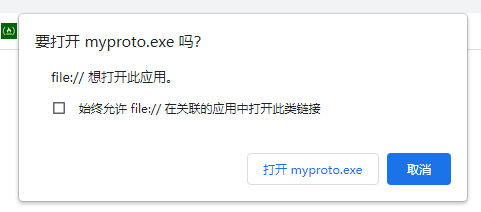
点击”打开myproto.exe”,检查临时目录中的myproto.txt,看到已成功写入。
1 | C:\Users\Administrator\source\repos\myproto\Debug\myproto.exe |
网页端检测自定义协议
在某些场景中,我们可能并没有事先安装本地应用程序。需要网页端检测后提示用户安装。
我使用了custom-protocol-detection来进行检测。
1 | <html> |
如果没检测到,会弹出如下的提示框。
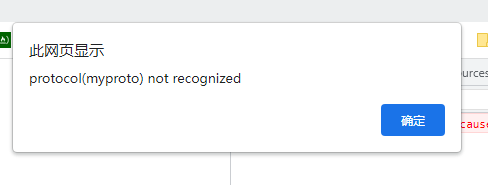
经实际验证,此种检测方式有缺陷,比如在firefox上无法检测,在chrome上的hack方式也不能保证所有版本都能正常使用。
有StackOverflow网友说用特殊字体,在安装时安装一个特殊字体到系统,然后在前端进行字体检测。此种方式仍然有缺陷,需要Chrome打开访问本地字体的flag。
最终,在实际项目中,我们放弃了自定义协议检测,参考了夸克网盘的方式,让用户自己下载。如下图:

可能遇到的问题
在Windows 7, Firefox下无法唤起客户端,会出现如下图所示的提示
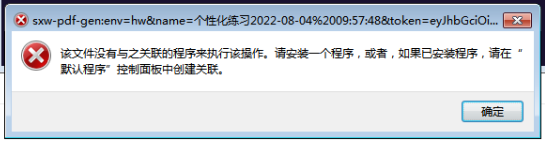
解决方法:修改Firefox的配置。
设置->应用程序->foo->操作:使用其他->选择foo对应路径下的foo.exe。
其中foo为你的自定义协议。